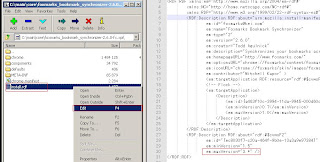
Making Firefox Extensions force compatible with new versions
1. download .xpi file to local machine (xpi same format with zip)
2. open with 7-zip (can open with anything which can browse and save zip files also like WinRAR)
3. edit with editor
4. modify max version to 3.* (its mean 3.1, 3.2, ... ok)
5. save the file
6. save the zip file (it will ask you when you close editor)
7. click and drag .xpi file into your firefox and install
8. restart firefox
9. enjoy! :-)
2 comments:
I prefer using the nightly tester extension. Less work.
Thanks. I just follow that way
Post a Comment